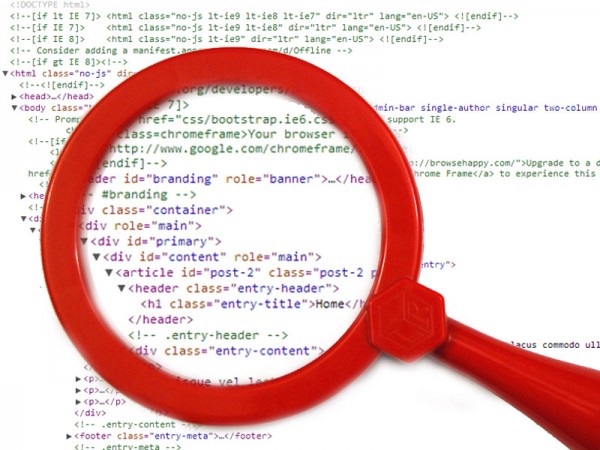After all the hard work comes the moment when new website is ready to go live. But… Have you missed anything? Is it really ready?
Here is a quick checklist with simple yet important items which needs to be checked to guarantee that website is ready to shine! It’s good idea to go through the list before site is live, and then again, once it’s up.
Content
Most important part of the website, make sure there is no test posts or pages, lorem ipsum’s and placeholder images
- Check if content is up to date
- No test content leftovers
- No watermarked stock images
- Favorites icon
- Test if search works / returns relevant results
- Test 404 pages
Navigation / Links
Make sure that all links point to the right location (not development or staging site)
- Main navigation
- Additional navigation (sidebars, sub-menus?)
- Footer links
- Links in the content
Contact Info/ Call to aciton
Make sure users can actually take action: contact you, subscribe to the newsletter and buy products
- Contact information displayed in the site header/footer
- Contact information on the Contact page
- Contact forms (all of them)
- Run a test purchase to confirm that user can complete checkout and that site links to correct merchant account (and is set to live)
- Newsletter subscription
- Social media contacts
Users access
If site allows users registration, make sure it works. Also double check that administration area is protected.
- New users registration
- Forgotten password recovery
- Login and logout
- Admin level access
Tests
Check if website is technically sound
- Valid HTML
- No JavaScripts errors (on load and on user activity)
- PageSpeed report
- YSlow report
- Page loading speed test
- Inspect all loaded components to ensure there is no missing elements (images, styles or JavaScripts), and that all loaded from correct site (not development host)
- Check XML site map
- Check RSS feed
- Check robots.txt
- Is Analytics installed?
- Backups setup
- Site monitoring setup
Cross Browser Test
Check if page looks good in all browsers (list may vary depending on site / audience). It’s good idea to test a few pages – home page, contact page, typical content page, all “special” pages which have different layout of features. Don’t forget to look for JavaScript errors and functionality (popups, mouse overs, etc)
- Chrome
- Safari
- Firefox
- Internet Explorer 8
- Internet Explorer 9
- Internet Explorer 10
- Internet Explorer 11
- Tablets – portrait and landscape modes
- Smartphones – portrait and landscape modes
Independent Website Inspection
If you want to ensure your website is ready for launch, contact us to arrange independent pre-launch and post-launch inspections. We offer a variety of inspection levels, starting from simple checkup to the custom complete website analysis. Get in touch if you want to get a second opinion about your website.