Pinterest has made waves in the online community at the start of February as Shareaholic reveals that the site has driven more traffic to retail web sites than the behemoths of social media — YouTube, Google Plus, and LinkedIn. This is a piece of information has marketers going gaga and we’ve seen that more and more people are now signing up for Pinterest and using it for marketing purposes. So we’re here to give you some practical ways to use Pinterest for your business. But before we do that, let’s first get to know this new network.
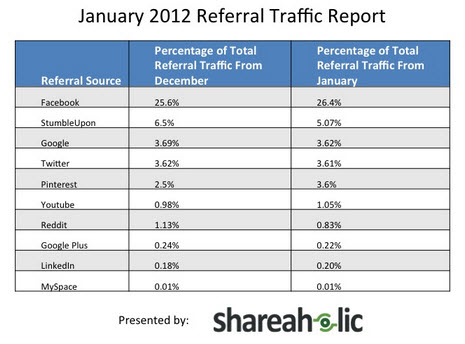
What is Pinterest?
According to its description, Pinterest is a virtual pinboard to organize and share the things that you love. A user can Pin an article or an item in an online store and post it to Pinterest under a category. The items are called “pins” and the categories are “pinboards.”
Assuming that your pins are linked to an article or product page, people will be directedto the URL linked to the pin if they click on the image.
How do you pin articles?
There are several ways to do that. One is to upload pictures from your computer or mobile device, add a description and then post it under the correct category. You can also add a link to your pin if you want to associate it to an article or product page.
The second way is to install the Pinmarklet in your browser. You can browse the web and if you find an interesting article or picture, just click on the “Pin It” button on your bookmarks toolbar. Pinterest will allow you to select which picture to pin and edit the description before the pin gets posted. For the lazy ones, you can just let the title of the article or item to become the PIN description as it’s the one on defalt.
Tip: If you like a certain passage from a blog, you can highlight that passage before you hit the Pin It button. Pinterest will use that for the description instead of the title of the post/article.
The third way to add pins to your virtual pinboards is to repin content from other people. You can use the search feature to look for interesting items that you can add to our pinboard. It’s really a gold mine of pretty and cute things.
5 Practical Ways to Use Pinterest for Your Business
Now, that you know what Pinterest is and how to pin, let’s now take a look to see how you can use Pinterest for your business.
- Pin your products. Pinterest will be at the forefront of social commerce. Already, Etsy has been using it to post products on the site and it has driven leads to their site. You can do the same thing. Just make that you post stunning or good pictures of your products. Otherwise, pinners will not be attracted to the stuff that you are posting. It’s time to bring out your D-SLRs and practice your photography skills.
- Share posters. If you use posters for marketing campaigns, pin it. Old or new, those posters will be nice to look at once you see them displayed beside each other on your pinboard. I suggest you create a pinboard just for these…. name it “Hot Deals” or any other catchy title.
- Take pictures of your office/store and your staff and upload it. People buy the brand, not just the products. If you want to connect to your customers and prospects on a deeper level, you’ve got to show them something more than your products. Aggressive marketing on Pinterest, as well as any other social network, is not advisable. Always remember that.
- Got a motto? Pin it! As they were in Facebook, quotes are very popular in Pinterest. Try pinning success or motivational quotes. If your employees are on Pinterest too, tag them on the quotes!
- Let the world know what people think about you. Collect testimonials from customers, create images out of them, and then upload them to Pinterest. Create a separate pinboard for testimonials and please name it something other than Testimonials. Be creative. I’m sure you can think of something.
Reminder!!!
Here are two things that you need to keep in mind in doing Pinterest.
- Use high quality photos. Blurry photos are not attractive; they will not get repinned and/or drive traffic to your site.
- Be social. It’s a social network. Visit other’s people pinboards, like and repin. It would get them to follow you back.
Alright, that’s it. If you have an iPhone, they’ve got a Pinterest app that will make uploading pins easy.
Hope you have a happy time liking, pinning and repinning in Pinterest.
